Technology is advancing so quickly that measuring rooms and places is no longer a laborious and prone to error process, but rather one that is precise, effective, and easy to use. There’s no need to search beyond the integrated Measure app for Apple users. Apple’s Measure app gives users a strong and adaptable tool for measuring and visualizing their actual environment by utilizing augmented reality (AR) technology. This post will discuss Measure by Apple’s features and functionality and show you why it’s the best room measuring software available for iOS.
Evolution of Measurement
In the past, to assure precision while measuring a room, one needed a tape measure, a steady hand, and frequently another person. This time-honored method has been upended by the Measure app, which uses the camera and sensors on your iOS smartphone to create a comprehensive measurement tool.
Essential Elements of Measure by Apple
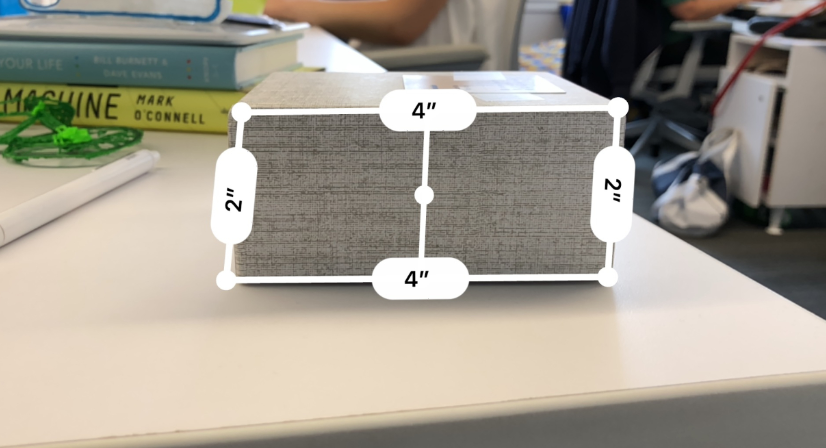
Measurement of Distance: Accurate distance measurement is one of the app’s main features. To activate this feature, just point the camera on your device at the beginning position and navigate it to the destination. The software will determine the separation between the two points and show the result in real-time on the screen. Measurements can be used to determine an object’s height, a wall’s length, or even the width of a room.
Area Measurement: The app is capable of calculating a space’s area in addition to measuring distances. In interior design and real estate, this is very useful for figuring out a room’s square footage.
Level Tool: Measure also has a built-in level tool that lets you check the levelness of a surface. This is useful for do-it-yourself chores, hanging paintings, and checking that furniture is level.
Virtual Ruler: By putting your device next to an object, you may use the app as a virtual ruler to measure it. For items that might not have distinct beginnings and ends, this is a helpful feature.
3D Measurement: Measure is capable of producing 3D models of various things, which enable you to see how they will fit into your room. For those who decorate homes and work in interior design, this is revolutionary.
Using Measure by Apple: A Guide

Open the app: You don’t need to download Measure individually because it comes pre-installed on your iOS device.
To measure an object or space, simply open the Point and Measure app, aim your device’s camera at it, and then follow the on-screen directions.
Add Points: To add points to the beginning and end of the region you wish to measure for distance, tap on it. The distance will be shown by the app in real-time.
Take Pictures: If you need a reminder, you may also take pictures of the dimensions.
Measure the area: The software will determine the area if you trace the perimeter of the area.
Level Tool: All you have to do is place your device on a surface and use the level tool to see if it’s level.
Applications Beyond the Home
Measure by Apple is not just for furniture and rooms. It can be used in many different industries and for many purposes:
Real Estate: To improve the appeal of their listings, real estate agents utilize the app to give precise room measurements for their properties.
Contractors in the construction and restoration industries depend on Measure to guarantee accurate measurements for their projects.
Interior Design: Interior designers plan and visualize room layouts by using the app’s 3D modeling features.
Home improvement enthusiasts: Measure is a great tool for making sure everything fits precisely in their projects.
Conclusion
The way we measure and depict locations and objects has been completely transformed by Apple’s Measure. From professionals in different industries to homeowners, its accuracy, adaptability, and user-friendly design make it a go-to tool for a broad variety of users.
Your iPhone or iPad may be transformed into an advanced measuring tool with the use of augmented reality, making measurements easier and more accurate. Measure by Apple, which streamlines and improves how we interact with our physical surroundings, is at the vanguard of innovation as technology advances.
Related Articles:
https://landscapeinsight.com/technology/how-to-make-iphone-vibrate-on-silent/72743/
https://landscapeinsight.com/technology/airdrop-stuck-on-waiting/72461/
Jessica is engaged in brand exposure at LandscapeInsight. She brings forth content that helps both the reader and brands based on research and trends. You can reach Jessica at –[email protected] or on Our website Contact Us Page.








