Everyone has experienced the annoyance of a friend, coworker, or cousin who constantly bombards their Instagram account with pointless pictures!
The inability to even block that individual annoys me more. Ultimately, you wouldn’t want to start a quarrel with them over a social media post, would you?
So, what is the fix? Shut them up.
You can mute messages, stories, and posts on Instagram without alerting the other user. This post covers all you need to know if you’re unsure about how to mute someone on Instagram or what happens subsequently.
Everything you need to know to mute someone on Instagram is provided by us. Now let’s get started without further ado!
What does Muted mean on Instagram?

A user on Instagram cannot be permanently blocked or removed just by muting them. To put it simply, muting someone indicates that you do not wish to view their posts on your Instagram feed.
You cannot view someone else’s posts or stories on your Instagram feed once you have muted them. On the other hand, you may still search for and view their Instagram profile at any time after muting them. The person who has silenced you still has access to messages, postings, comments, and news feed stories.
Instagram also allows you to silence a user’s posts and stories on an individual basis. This implies that you can easily mute posts made by someone while still viewing the stories.
The best feature on Instagram is that the person you mute won’t receive a notification. So, even if you muffle them, they won’t ever know.
We hope that you now know exactly what occurs on Instagram when someone is muted.
How Can You Tell If Someone Has Instagram Muted You?

To find out if you were muted on Instagram, there is no set method. The ability to mute and unmute anyone at will without their knowing is, after all, the main purpose of this tool.
On Instagram, you can tell if someone muted one of your posts or stories by looking for a few tiny indicators.
For example, a person who used to frequently see your Instagram stories may have muted you if they abruptly disappear from the story’s viewers list.
In a similar vein, if a follower of yours used to regularly like or comment on your posts then stopped abruptly, it’s possible that they disabled the mute option on your posts.
Following someone’s Instagram activity is another technique to find out whether they have muted you. There’s a good probability that someone has muted you if you see them frequently commenting on other people’s Instagram photos but not yours.
Still, these are all very minor indicators. It’s possible, but not definite, that someone on Instagram muted one of your posts. If someone isn’t responding to your postings, it may also indicate that your content isn’t appearing in their feed due to an algorithmic error.
Therefore, asking the person directly is the best approach to find out if you’ve been muted, but only do so if you think they won’t mind!
Can You Mute Someone on Instagram and Have Them Not Message You Again?
Yes, to put it briefly!
Someone can still message and call you on Instagram even if you mute them. Sending DMs and making calls on Instagram is still possible even if someone has muted your posts and stories.
How to Mute Someone’s Instagram Posts and Stories
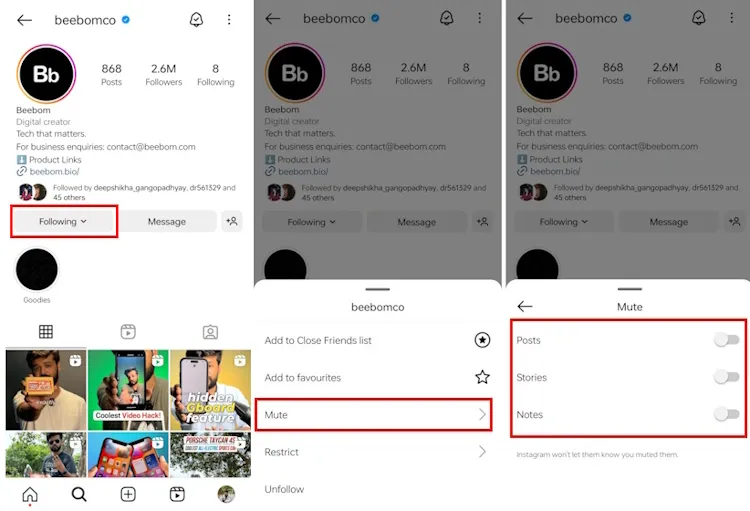
On Instagram, turning on the mute feature is an easy process. To hide someone’s Instagram stories and posts, follow these steps:
Step 1: Launch the Instagram app on your iPhone or Android handset.
Step 2: Look for the profile of the user you want to muffle. You can use the search bar to look up the person by entering their username.
Step 3: On their profile, go to the section directly below and click the “Following” button.
Step 4: A screen menu will show up. The “Mute option” can be selected from the menu.
Step 5: You’ll see two toggle buttons, Posts, and Stories, in the next Mute menu. To mute Instagram posts or tales, turn on the Posts button or enable the Tales option. Enabling both buttons will mute both posts and stories.
If you choose to unmute that user, just go to the privacy page under Settings on your Instagram profile.
To unmute someone you’ve already muted, find them from the privacy page and flick off the button.
How to Turn Off Instagram Messages

Mute an Instagram user if you would like to stop receiving their messages. This is how you can achieve that:
Step 1: Launch the Instagram application.
Step 2: To access your Instagram inbox, tap the message button located in the upper right corner of your news feed.
Step 3: Choose the conversation you want to mute, then tap on it.
Step 4: After the chat window opens, tap the i icon (? ), which is situated in the upper right corner of the screen.
Step 5: Turn on the “Mute messages” feature.
Instagram chats can be muted in another method. Just look for the chat that you want to mute. A menu will show up on your screen when you tap and hold the conversation for a little moment. Select “Mute messages” from the menu by tapping on it.
On Instagram, muting a group chat is also possible. The detailed steps to accomplish that are as follows:
Step 1: Press the messenger icon located at the top of the stream.
Step 2: Tap the group discussion that you wish to turn off.
Step 3: Toggle between Mute messages and the group name at the top of the chat.
You remain a member of the group even if you mute a group chat on Instagram. You won’t receive any notifications from it, though.
On Instagram, you are unable to see the message notice when you mute a certain discussion. Still, their texts are still readable by you. You must open the inbox immediately in order to see the messages because you won’t receive notifications.
Related Articles:
https://landscapeinsight.com/technology/how-to-turn-off-quiet-mode-on-instagram/71495/
https://landscapeinsight.com/technology/snapdrop/69986/
Jessica is engaged in brand exposure at LandscapeInsight. She brings forth content that helps both the reader and brands based on research and trends. You can reach Jessica at –[email protected] or on Our website Contact Us Page.








