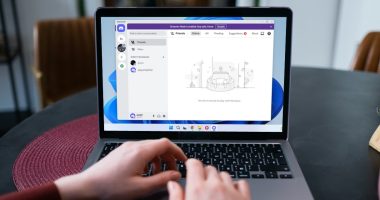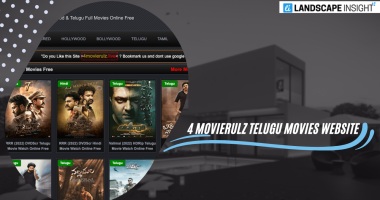Have problems with emails on your iPad or iPhone? Regardless of the email service they choose, iOS and iPad users frequently send and receive emails using the Mail app, which is preloaded on all Apple devices, including the iPhone, iPad, and Mac. Generally speaking, it works as it should, but occasionally, you might not be receiving emails or you might be having other problems with email on your iPhone or iPad. This guide aims to assist in troubleshooting iPhone and iPad Mail app email issues.
Installing third-party email programs from the App Store is no longer necessary because Apple lets users use numerous accounts with distinct inboxes on the Mail app. Although Mail typically functions flawlessly, there are instances when it might not load new emails, which could lead to you missing crucial communications.
We’ll assist you in troubleshooting and resolving difficulties with the iOS and iPadOS Mail app in this article.
Fixing Issues with Mail on iPhone & iPad
Let’s examine the several ways to troubleshoot the Mail app on iPhone and iPad to resolve missing emails. Most of them are simple steps, some of which you may be familiar with previously. But in the great majority of situations, one of these approaches ought to fix the problem.
1. Make Sure Your iPhone & iPad is Connected to the Internet

Although it may seem absurd, a steady internet connection is necessary for the Mail app to function effectively. Thus, confirm that your iOS device is linked to a cellular or Wi-Fi network and that other programs may access the internet. For instance, attempt to load a webpage in Safari.
2. Forcibly Close the App
If you’re like most people, you may have a lot of apps open in the multitasking menu since you rarely close them. So, test if forcing the Mail app to close resolves the problem. To force close the application, swipe up after slowly dragging up from the bottom of the screen. Check for new emails by relaunching the app now.
3. Manually Refresh to Check for New Email

In certain situations, a manual refresh could be required even though the Mail program typically checks for new emails automatically. Using “pull down to refresh” when in the inbox will force the app to check for new emails.
4. Check Mail Account Settings
Your inability to receive fresh emails may be largely attributed to recent changes you made to your email account password or other details. To sync with Apple’s Mail app, you will need to enter your account’s updated password. In order to ensure that your email account information is accurate, follow the instructions below to check your settings.
- Navigate to your device’s “Settings” app. Select “Passwords & Accounts” by swiping down.
- Select the email account you use with the Mail app from the Accounts menu here.
- Tap to update your password information if you are prompted to reenter it. This ought to take care of your problem. Check it out for yourself by trying to refresh your email.
5. Reboot your iPad and iPhone

The last thing you should attempt is just restarting your iOS device. Simply turning your smartphone off and back on will accomplish this. Holding down both the side button and the volume up button will bring up the shut-down menu on an iPhone or iPad without a physical home button. You only need to hold the power button if, on the other hand, your iPhone or iPad has a physical home button. Using Settings, you can also turn off your iPhone or iPad.
Related Articles:
https://landscapeinsight.com/technology/what-does-notifications-silenced-mean/71576/
https://landscapeinsight.com/how-to-get-rid-of-sos-only-on-iphone
Jessica is engaged in brand exposure at LandscapeInsight. She brings forth content that helps both the reader and brands based on research and trends. You can reach Jessica at –[email protected] or on Our website Contact Us Page.