Error codes and annoyances from Discord occasionally happen. Although it functions flawlessly overall, this program occasionally has flaws, just like any other. The fact that the discord messages occasionally fail to load is one of the most frequent difficulties that many users deal with.
You can’t send or receive messages from other individuals as a result of this problem. Because the most popular feature is gone, this application becomes worthless. It typically indicates a problem with the platform, although it can also occasionally indicate that you should inspect your peripherals.
We can begin with the most basic approaches and work our way up to the marginally more sophisticated ones.
Restart Discord
The simplest approach is where we can begin our process. This issue can be quickly resolved by restarting the application. Since no program is flawless, there may occasionally be a little issue that can be resolved by restarting the program.
Using the task manager, close the application to accomplish this. When you close an application using the top-right cross, it will minimize and resume where you left off when you open it again.
Before continuing, make sure the application is fully closed.
Check your internet connection
For optimum operation, Discord requires a reliable connection. Messages not loading, VC acting robotic, and other issues can be caused by an unreliable internet connection. Ensuring your internet connection is steady will help you avoid this.
This can be accomplished by getting in touch with your internet service provider to see if your connection is live. When the internet connection is down, it occasionally indicates that maintenance is taking place. You can verify for yourself with your ISP.
Check for any updates
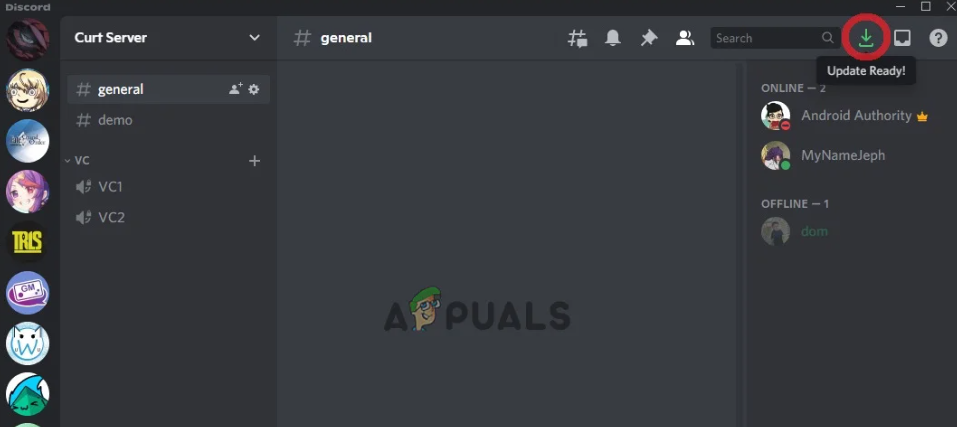
Discord receives regular updates, just like any other program. Along with many other features, these upgrades also provide bug fixes. Discord doesn’t react when there is an update. This is because for it to work correctly, the most recent version of the application is required.
Usually, the icon for updates to Discord appears in the upper right corner of the screen. Simply click the icon, and Discord will restart and the update be installed.
Check Discord servers
Discord servers occasionally experience maintenance outages. This typically occurs when bugs need to be corrected. Usually, social media is used to schedule this downtime. You can monitor any downtime by following them on social media.
You can check here to independently verify whether the servers are down or not. Discord also maintains a website where it provides updates on server uptime and downtime. Clicking this link will tell you more.
Change Out Text Channels
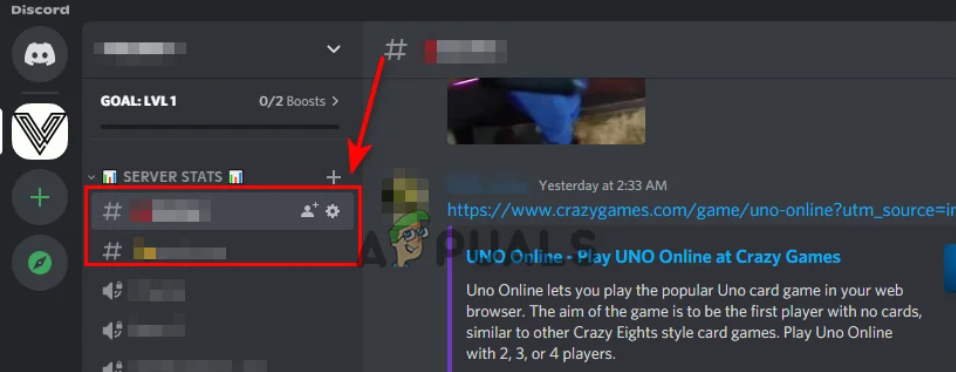
Similar to voice channels, text channels are typically available on Discord servers. It is possible to move between them. Depending on the primary focus of the server, several text channels are meant for different themes. Occasionally, there may be channel crashes or other issues.
Switching channels will help you troubleshoot this. Should the messages load there, the issue is most likely with the channel.
Watch for the Ban to be lifted
Discord servers often have guidelines. You risk being banned if you don’t abide by these guidelines. The inability to see chat, type, and join VC is temporarily removed if you are banned. You must confirm even though you don’t always receive notifications.
Inappropriate messaging, spamming, and breaking numerous other rules are typical on servers. Verify that you have not been blacklisted. If not, you can proceed to the following action. Checking your permissions on that server is an additional action you can do.
Alternatively, you could try the same server with a different account. It’s possible that your account will be permanently blocked. Using a different account, you can verify. To see if your account has been banned and you need to create a new one, open the server or chat that was not loading previously.
Use a Different Platform
Except for consoles, Discord is accessible on nearly every platform. Discord is compatible with mobile devices, PCs, MAC, and web browsers. The same account may be used concurrently on all of these platforms. This can be beneficial to us at this time. All we have to do is confirm that the platform we are utilizing is linked to your PC’s account.
After doing so, you can try again by opening the same chat window or server where the messages were not loading. Should the messages begin to load, your PC is the culprit.
Use a VPN

We can benefit from a virtual private network, or VPN, in this circumstance. In your nation, Discord might be prohibited. North Korea, the United Arab Emirates, mainland China, Iran, Egypt, and Oman have all outlawed Discord.
If this describes your circumstances, a VPN can be helpful. This deceives the program into believing that you reside in a foreign nation. This leads to the resolution of the issue.
Install the application again
Reinstalling the application is the last option available to us. All of the issues with corrupted files will be resolved by doing this. This is our final resort if none of the other mentioned strategies work. All of your data will still be there because it is stored in your account.
Related Articles:
https://landscapeinsight.com/technology/what-does-notifications-silenced-mean/71576/
https://landscapeinsight.com/technology/google-lens-for-pc/71565/
Jessica is engaged in brand exposure at LandscapeInsight. She brings forth content that helps both the reader and brands based on research and trends. You can reach Jessica at –[email protected] or on Our website Contact Us Page.








