My sleep quality has improved and my mind has calmed down since I recently found the calming power of Alexa’s sleep noises.
After utilizing the tool for a few weeks, I soon discovered that there was an overwhelming amount of sounds available. Going through multiple lists of sleep sounds, I discovered sounds that were neither calming nor helpful in falling asleep.
In order to choose the most calming and beneficial options, I conducted research and used my own experience to compile a list of the best Alexa sleep sounds.
1. Play Sounds Through Amazon Prime Music
Relaxing music can also be found on Prime Music without the need for any additional skills if you have an Amazon Prime subscription. To play sleeping noises on Amazon Prime Music, simply say to Alexa, “Alexa.” Amazon Music’s “Sleep Well” station will begin to play for you via Alexa.
2. Use the default music app to play sounds

In a similar vein, you might ask Alexa to play calming or sleep-inducing music via Spotify or other music streaming services by saying, “Alexa, play quiet music.” If you make use of Spotify, learn how to link Alexa to it.
Let’s go straight to the abilities now.
Ways to Make Skills Available
All of the following skills must be enabled before you can use them. Say “Alexa, activate [skill name]” to accomplish this. Alternatively, choose the skills by tapping or clicking on them, then click the Enable skill icon. Within the Alexa app, you can enable skills as well by selecting Skills & games from the More menu. Use these commands to play a skill’s sounds after you’ve enabled it.
3. Sounds that Help You Sleep and Relax
More than 75 sounds are available to aid in relaxation with Voice Apps’ Sleep and Relaxation Sound expertise. Heartbeat, Ocean, Rain, Relax, Babbling Brook, Thunderstorm, White Noise, Rainforest, Fireplace, Wind, Music Box, Forest Birds, Airplane, Train Ride, Oscillating Fan, Grandfather Clock, City Sounds, Crickets, Frogs, Vacuum, Beautiful Dream, Brown Noise, City Rain, Heavy Rain, Jungle Night, Mountain Lake, Sleep Little Babies, Small Lake, Swiss Massage, Wind Chimes, Underwater, Box Fan, Rain On Tin Roof, Forest Night, Distant Thunder, Waterfall, Distant Train, Cat Purring, Car Ride, Fountain, Cicadas, Coqui Frogs, Native American Flute, Whales, Rain on Tent, Pink Noise, Campfire, and Ocean Villa (Sleep Story).
Sleep Sounds Voice App by Alexa
The commands for the sounds of relaxation and sleep are as follows:
- Start the skill by saying, “Alexa, start Sleep Sounds.”
- Press the play button to hear “Play Heartbeat” or “Play Thunderstorm.”
- Select “List Sounds” to view the list of the available sounds.
- Sound to be played at random: “Play Random.”
- Alexa, next or Alexa, prior will play a different sound.
- “Alexa, tell Sleep Sounds to play Underwater” or “Alexa, ask Sleep Sounds to play Rain” will initiate the sound right away.
4. Ambient Sounds by Sleep Jar
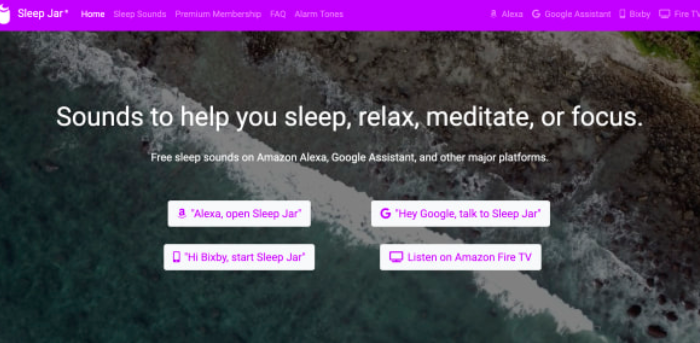
The Ambient Sounds feature by Sleep Jar is another awesome ability. As with the last example, this ability provides a vast sound library with a variety of noises (pink, brown, white), appliances (dishwasher, hair dryer, fan), and natural sounds (rain, thunderstorm, fountain).
Alexa ambient sounds
These are a few noises on the list:
- Thunderstorm
- Rain
- Ocean
- Babbling Brook
- Fireplace
- Airplane
- Fan
- Oscillating Fan
- City
- Rainforest
- Train
- Crickets
- Frogs
- Bird
- Clock
- Cat
- Vacuum
- Pink Noise
- Brown Noise
- White Noise
- Wind
- Windy Leaves
- Rain on a Tent
- Light Rain
- Distant Thunderstorm
- Shower
A Random Noise
The skill’s available commands are:
“Alexa, open Ambient Sounds” to launch the skill. What sound should I play? Alexa will inquire. Say “Random” to have the talent play a sound for you, or give it a name like “Thunderstorm.”
Obtain a list of all accessible sounds: Request a list from Ambient Sounds using Alexa.
Asking Ambient Sounds to play Rain or Underwater on Alexa, or telling them to play Underwater on its own, will initiate the sound immediately.
Explore Sleep Jar’s Ambient Sounds.
Advice: Use Sleep Jar’s Sleep Sounds skill if you don’t want to tell Alexa to play ambient noises.
5. Sleep Meditations & Sounds for Sweet Dreams
Sweet Dreams is a skill to try if you’re afraid of the large libraries in the previous two. There are the following fundamental sounds included in it:
- Rain
- Surf
- Stream
- Forest
- Canyon
- Desert
- Brook
Yet, it also provides guided meditations for softening, relaxing, and wave-breathing techniques to help you go to sleep.
Available keys:
Say “Alexa, open Sweet Dreams” to activate the open skill. One of the options—sound or meditation—will be presented to you. Select it by name when you’ve decided on it.
Give Sweet Dreams the command to play Rain directly to Alexa.
6. Zen Sounds

Zen noises are the next item on the list. This is the ideal ability to possess if you want to try something new and serene at the same time. Twelve distinct one-hour duration variations of Zen instrumental music are played by it. So they are:
- Thunder Sounds
- Japanese Garden Sounds
- Spirit Sounds
- Himalaya Sounds
- Beach Sounds
- Desert Sounds
- Wolf Sounds
- Borneo Sounds
- Cosmic Sounds
- Celtic Sounds
Available keys:
Create Open Skill: “Alexa, create Zen Sounds.”
To obtain a list of sounds, type “List.”
Activate: “Alexa, Request that healing noises be played by Zen Sounds.
Related Articles:
https://landscapeinsight.com/technology/myflexbot/70554/
https://landscapeinsight.com/technology/hulu-free-trial/70483/
Jessica is engaged in brand exposure at LandscapeInsight. She brings forth content that helps both the reader and brands based on research and trends. You can reach Jessica at –[email protected] or on Our website Contact Us Page.







