You would undoubtedly be familiar with your email address if you use the internet frequently. However, a lot of people—especially those with phone accounts—do not know their email addresses. This page contains the answer if you are among those who are asking what your email address is on this phone. Now let’s see how to locate email addresses on iPhones and Android phones.
How to Find Email Address on Android
There is an obligatory Google account setup when you first set up your Android phone. You will be able to download apps and sync data between various Google apps with it. A Gmail email address is linked to every Google account. That’s what your Android phone’s email address will be. Subsequently, it is possible to add more than one email account from providers such as Yahoo, Outlook, and Google.
On an Android phone, you may find your email address in four different methods. When utilizing an Android phone, your email address will appear as [email protected].
Unless otherwise indicated, the subsequent procedures apply to Samsung Galaxy phones as well.
Method 1: From Google Account Settings
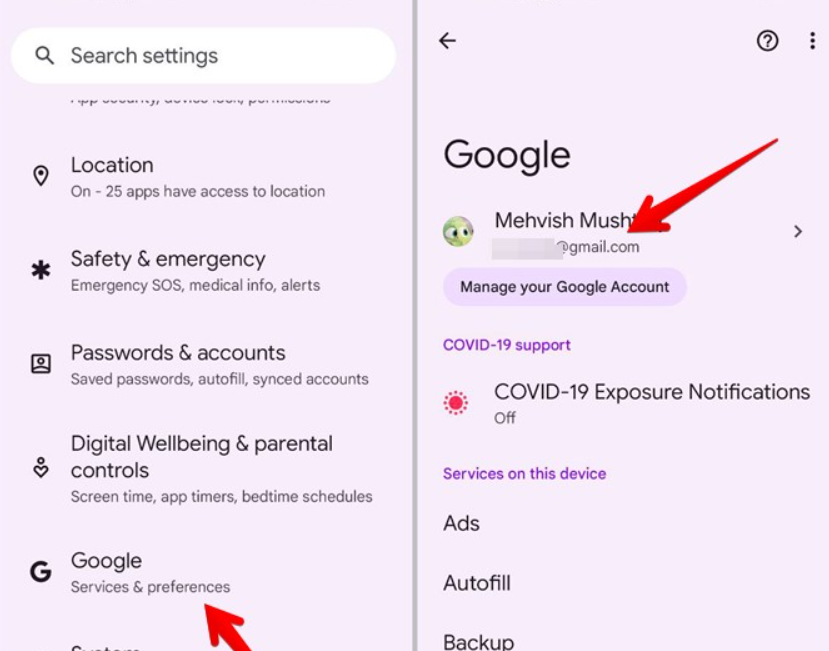
Your Android phone’s Google Settings will display your Gmail account once you’ve added it. To locate your email address, use these steps:
- Navigate to Settings on your Android device.
- Visit Google. At the top, you’ll notice your email address.
- Tap Manage your Google account if it’s not visible. Once more, your email address will appear at the top.
- Click on Personal info if step 3 doesn’t assist. Your email address will appear in the Email area when you scroll down.
Method 2: From Account Settings
On your phone, when you add an email account—Google, Yahoo, or any other—it appears under the Accounts setting. To verify your default email address, you can also utilize the same setting.
- Navigate to Settings on your Android device.
- Navigate to Accounts & Passwords 2. This will include your Google email address, also known as your Gmail ID.
- On Samsung Galaxy phones, to locate your email address, navigate to Settings > Accounts and Backup> Manage Accounts.
Method 3: From Google Apps
Every Google app displays the currently used default email account. To check your email on your Android phone, you can also use these apps.
On your phone, launch any Google app, such as YouTube, Google Photos, Play Store, etc.
Give the top profile photo icon a tap. It will mention the default email address.
Method 4: From Gmail App
Using the Gmail app to create a new email is another method to find out your default email address on an Android phone. In the From area, your email address will appear automatically.
- Start your Android phone’s Gmail application.
- Give the floating “Compose” button a tap.
- The compose window is going to open. In the From area, your email address will be mentioned.
Recognize the meaning of the different symbols in the Gmail app.
How to Find Email Address on iPhone
These are linked to an iCloud account or Apple ID on an iPhone, much as most items are linked to an Android phone’s Google account. On an iPhone, you may find out your Apple ID or email address in two different ways.
Method 1: From iCloud Settings
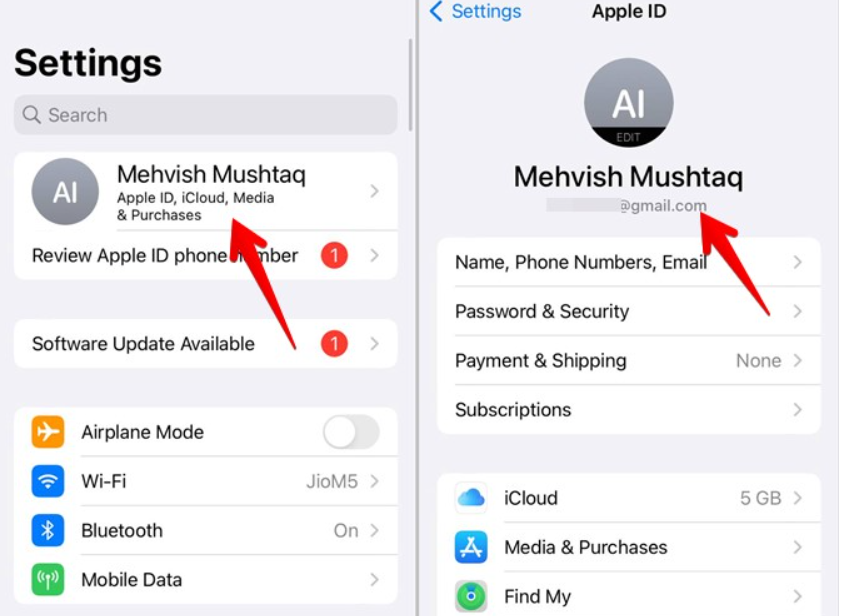
- Go to your iPhone’s Settings.
- Press the name at the top. Your name and profile photo are at the top, and below that is where you will see your Apple ID.
- Press Name, Phone Numbers, and Email if the email ID isn’t shown. Your iCloud account and Apple ID will be visible. You can use these for iMessage, FaceTime, etc.
Get two separate Apple IDs on one iPhone by following this guide.
Method 2: From Account Settings
In the Mail settings on your iPhone, every email account you add will be shown. To find out your iPhone’s email address, use these steps:
- Select Settings from the iPhone.
- Tap Mail and then Accounts after swiping down.
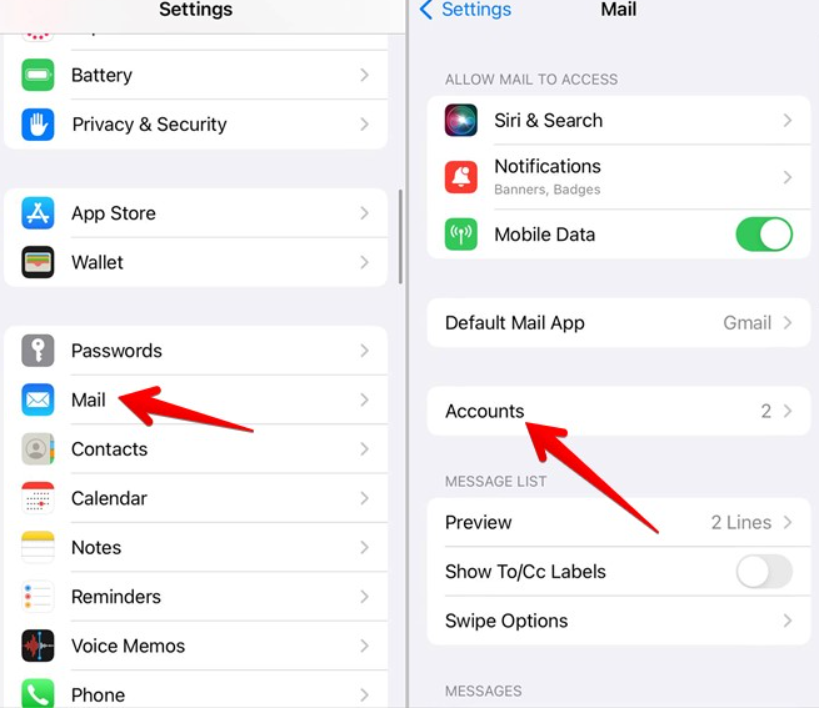
- Tap the account to reveal its email address, whether it’s iCloud or another account. Below the name will be the email address.
Related Articles:
https://landscapeinsight.com/technology/play-haptics-in-silent-mode/71512/
https://landscapeinsight.com/technology/whatsapp-symbols/71364/
Jessica is engaged in brand exposure at LandscapeInsight. She brings forth content that helps both the reader and brands based on research and trends. You can reach Jessica at –[email protected] or on Our website Contact Us Page.








