Users can publish, share, and view a variety of images and memes on the well-known image-sharing website Imgur. With millions of active users and billions of page views each month, Imgur has since expanded to rank among the most popular websites on the internet. Imgur is renowned for its thriving user base, where members gather to exchange and debate their favorite memes and images.
A comprehensive feature set on the website enables users to browse and find fresh content, as well as submit and share photographs with ease. Imgur is a fantastic site to visit whether you’re searching for amusing memes, stunning scenery pictures, or just a place to post your photos.
Prior to Beginning
You must sign in with your account before you can upload photographs to Imgur on a desktop or mobile device. It is not required to create an account on Imgur. Without an account, it is possible to submit photographs directly, although some functionalities may be lost.
Your postings will be hidden from Imgur’s homepage, though some users may still be able to see them if you choose to log in without creating an account. All of your uploaded lists’ photographs are accessible, though, if you have an account. Furthermore, it facilitates the quick discovery of any previously uploaded photos for reposting or resharing.
Nevertheless, you are unable to change or even remove any photograph that you post without first creating an account. The picture remains on Imgur indefinitely after it is published. Thus, before proceeding, it is advised to log into the account.
How to Upload Images to Imgur on Desktop
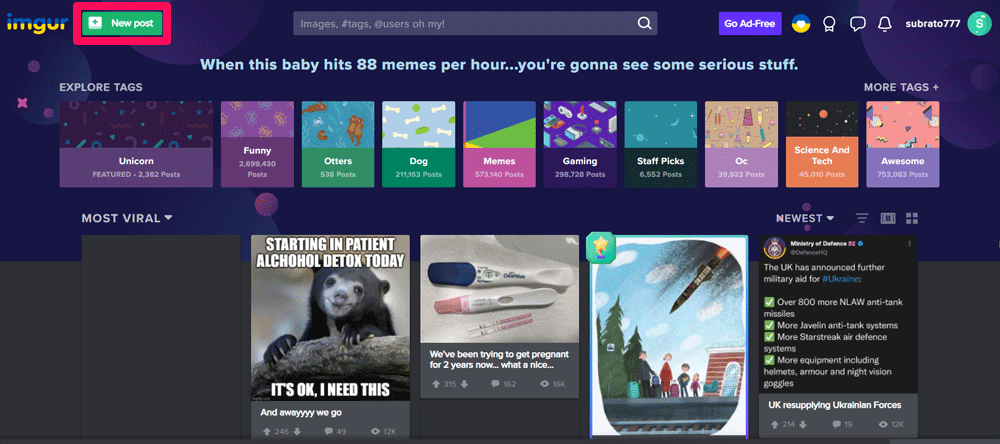
Uploading and sharing images with others is possible on the website Imgur. The following procedures can be used to post photos to Imgur from your desktop:
- Visit www.imgur.com to access your account on the Imgur website. For a quicker login, you can use Apple, Google, Facebook, Twitter, or even Yahoo. In the event that you lack an account, you can establish one for free.
- Click the New Post option located at the top left of the screen after you have successfully signed in.
- Currently, upload the picture to Imgur or paste the desired website address to see a preview of it.
- Give your post a title and a description after the image has been uploaded.
- To copy the URL for the picture, select the “Grab link” option.
- On the other hand, if you want to publish the post to the Imgur community, click the To community option and add tags to assist you in marketing the image. You have to sign in first because the community function is only available to members.
- Following completion, users have the option to upvote and comment on your image.
How to Upload Images to Imgur on iOS and Android
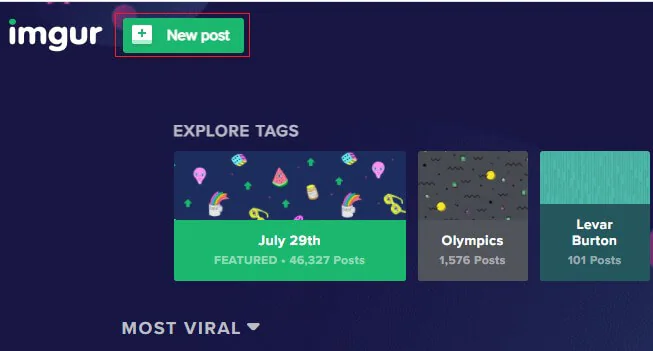
Users may quickly post and share their photos and images online with Imgur, a well-known image hosting platform. The Imgur app allows you to upload photos straight from your phone or tablet if you own an Android or iPhone device. To submit an image to Imgur on an iOS or Android device, take these actions:
- You must download the Imgur app from the App Store (iOS) or Google Play Store (Android). Please launch the app after it has finished installing and log in using your Imgur account. Follow the instructions to establish a free account if you don’t already have one. Tap the camera icon in the lower center of the screen when the Imgur app is active.
- Choose the picture that you wish to submit. You can snap a fresh picture or select one from the images in your device’s collection.
- After choosing an image, you can adjust it by rotating, cropping, or applying filters, if you’d like.
- Once you’re happy with the image, click the “Next” button located in the upper right corner of the screen.
- After giving your photo a title and a description, decide if you want it to be publicly accessible or private.
- Click the “Upload” button to send the picture to Imgur.
- You can use Imgur’s given link to share the image with others once it has been uploaded.
Frequently Asked Questions
How do I create an Imgur account?
Click the “Sign Up” button in the upper right corner of the Imgur site to start the process of creating an account. To make an account, enter your email address and choose a password, then follow the instructions.
Is there any limit to the number of images I can upload to Imgur?
It is possible to upload an infinite number of images to Imgur. Individual picture files are subject to size restrictions, though: GIFs can have a maximum size of 200 MB, while non-animated photos can have a maximum size of 20 MB.
Can I upload GIFs to Imgur?
It is possible to upload GIF files to Imgur. Just choose a GIF file rather than a static picture and upload the image using the same procedures as for desktop or mobile devices.
Related Articles:
https://landscapeinsight.com/technology/call-failed-iphone/70688/
https://landscapeinsight.com/technology/antimalware-service-executable-high-memory/70804/
Jessica is engaged in brand exposure at LandscapeInsight. She brings forth content that helps both the reader and brands based on research and trends. You can reach Jessica at –[email protected] or on Our website Contact Us Page.








