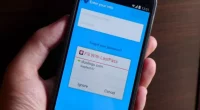Productivity and digital well-being have been Apple’s recent focal points. Notifications and other distractions can be ignored when using focus mode to help you focus on vital tasks. Just as crucial is turning off Focus Mode once you’re finished working. In any other case, a plethora of notifications—some of which may be crucial—will appear shortly. The methods to disable and control Focus Mode on the iPhone have been compiled here.
Why Does Itself Turn the Focus Mode On?
Because Focus Mode is slated to be activated, it may be turning on. The schedule must be manually removed in these circumstances, and Focus Mode must be disabled. An alternative would have been to share the Focus Mode with other gadgets, including the Apple Watch.
It was once known as Do Not Disturb and was far easier. Combining Do Not Disturb, Personal, Workspace, Sleep, and Work, Apple introduced Focus Mode as an advanced feature with iOS 15. Notifications, messages, apps, people, and other items can all be added or removed. To disable Focus Status, continue reading.
How to Remove Focus Mode Easily

In order to temporarily get rid of notifications, Focus Mode is quite useful. However, if you don’t turn it off, it can become problematic. When Do Not Disturb is engaged on an iPhone, calls are usually sent to voice mail. It’s fortunately not too difficult to exit Focus Mode. There are several approaches to accomplish this.
1. Turn off Focus From the Control Center
From the Lock Screen’s upper-right corner, swipe down to reveal the Control Center. Use the home button as the beginning point when swiping up on an older iPhone (i.e., one with a home button).
You should see a Focus button in the Control Center, or rather, the names of the various modes. Do Not Disturb mode was activated since I had an impending deadline. Give the button a prolonged push. Selecting a mode is shown in the popup menu. To turn off Do Not Disturb or other modes, simply tap the button once. Resuming the mode requires tapping back.
2. Turn off Focus Directly From the Lock Screen
Convenience cannot be surpassed. Could I suggest that you have the ability to disable modes straight from the Lock Screen? It is true that the mode you are in is labeled on your lock screen. Apply a long press to access the settings. Press the active mode once again to turn it off.
3. Disable Focus Mode Using Siri
Although Focus Mode is disabled, it could be tempting to check other messages or use social media apps. After leaving Mindfulness or any other mode, it is advisable to give oneself some time. To turn off Do Not Disturb, say “Siri.” You should have unlocked your iPhone, as a note. The active mode is also necessary to mention, as Siri cannot function without it.
You can totally exit Focus Modes using the techniques mentioned above. Calls, texts, and notifications will all function normally after this is finished. For the iPhone and other gadgets like the Apple Watch, I advise employing different modes.
How To Delete Focus Mode?

Creating custom modes is possible with iOS. I have one made specifically for when I drive, for example. Along with filtering unnecessary notifications, it integrates with CarPlay flawlessly. Whitelisting calls and texts from particular contacts or a group of contacts is another feature. Custom focus profile rules are always subject to editing and modification. The mode can also be deleted if necessary.
To remove Focus Mode, adhere to the instructions below:
- Launch the Settings app.
- To remove the selected one, select Focus and tap on it. For demonstration purposes, I am removing the Driving Focus.
- Focus settings on an iPhone
- Choose the driving mode.
- Tap Delete Focus after swiping down.
- Get rid of the iPhone’s customized focus mode
- And that’s it! At last, the custom mode has been erased. Keep in mind that only the customized modes can be deleted; the default modes cannot. iPhone allows you to edit the ones that already exist or add new ones. Play around with the custom modes, please.
- You may Share Focus Status on iOS as well. Put differently, your entire collection of Apple devices is using the same mode.
Related Articles:
https://landscapeinsight.com/technology/how-to-stop-calls-on-iphone-without-blocking/71943/
https://landscapeinsight.com/technology/not-getting-emails-on-iphone/71813/
Jessica is engaged in brand exposure at LandscapeInsight. She brings forth content that helps both the reader and brands based on research and trends. You can reach Jessica at –[email protected] or on Our website Contact Us Page.